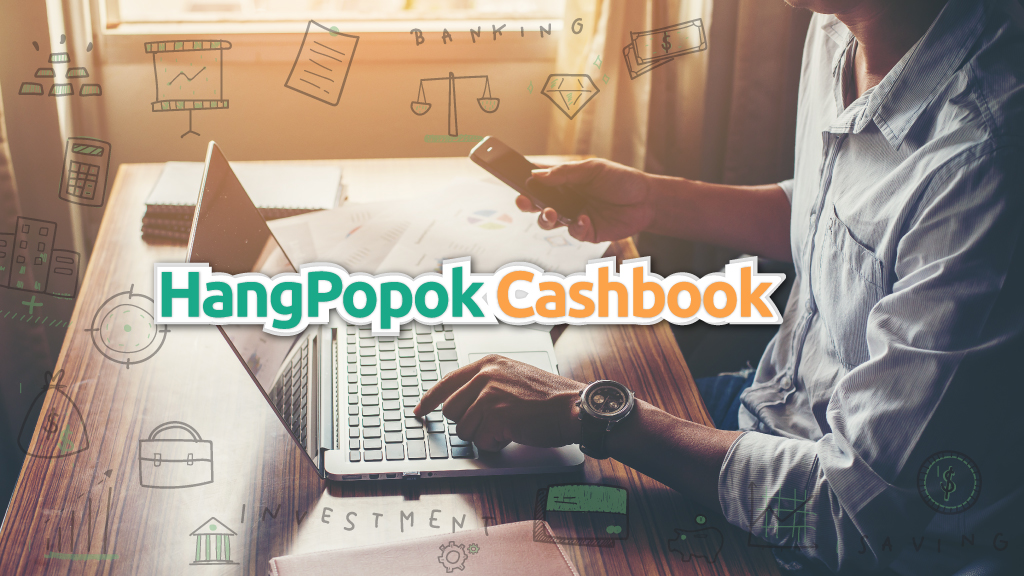Basic Concept
The concept is very simple. Every money transaction in or out will be recorded as a "Payment" that is a row in CashBook There are two main payment types: Income And Expense. In each payment, you can specify it’s a cash, money transfer, card swipe, or combination of all.
Children Types Of Payment

To make it clearer for shop owners to manage payments, HangPopok auto assigns some subtypes for payments.
- Revenue from Invoice (ចំណូលសរុបពីវិក័យប័ត្រ): Money you collect from customer when doing sell directly to customer, deposit when customer Order, or money customer pay later in wholesales
- Revenue from Supplier Return (ប្រាក់ពីទំនីញត្រឡប់មកវិញឱ្យអ្នកផ្គត់ផ្គង់): Money you collect back when you return stock to the supplier and they pay you money back.
- Payment for Supplier (ទូទាត់សម្រាប់អ្នកផ្គត់ផ្គង់): Money you pay out to your supplier
- Payment for Customer Refund (ប្រាក់សងវិញសម្រាប់អតិថិជន): Money you pay out to your customer when refunding.
- Adjusted(កែសម្រួល): This is special payment type system auto generated for you to when:
- You edit customer, supplier debt
- Your cashier says they keep money different from the system expected(More on this). This adjustment is important because it affects balance for each cashier.
Tip: Manager can check for this type of adjustment to know whenever there is a money loss during the shift handover process. - Withdraw to Office(ដកអោយការិយាល័យ): Money deducted from each cashier's balance and sent to the office.
- Transfer Money Shift Handover(ផ្ទេរប្រាក់ពេលប្តូរវេន): This is money received from another cashier
- Sold Coupon (គូប៉ុនដែលបានលក់): Money receive when selling coupon

Balance Summary

Balance: This is the money you can expect to collect from your users (cashiers) at each branch. You can filter to see balance for each
Start Balance: The Balance at the beginning of the checking period. E.g you are checking Today Balance (from 00:00 - 23:59) so Start Balance will be Balance at 00:00
Income: All money that goes into the system.
Outflow: All money that goes out of the system.
Balance = Start Balance + Income - Outflow

What this help you
- Track every piece of money in and out of the system E.g: Managing multiple payments for the same invoice, Money Lost, Money Transfer Between Staff.
- Know how much money each staff balance is keeping
What can decrease the balance?
- Cashier Declare Start Money less than system money (1)
- Transfer money to another cashier (2)
- Transfer money to office (3)

How to catch money loss from a Cashier?
Every easy, you can check for Adjusted Payment and look for “Auto-adjusted for Open Shift Handover”. You can see the expected money and real money on hand there.

How to catch money loss from a Cashier?
You can create income or expense payment by clicking at (1)
At (2), you can define payment groups. E.g you can create several groups like Electricity Bills, Water Bills, Dog Food, etc to help you manage different expense here
(3) you can select Customer or Supplier here and it will update their debt correctly
(4) There are some payment it’s just unimportant notes and you just want to save their without affecting the actual balance.